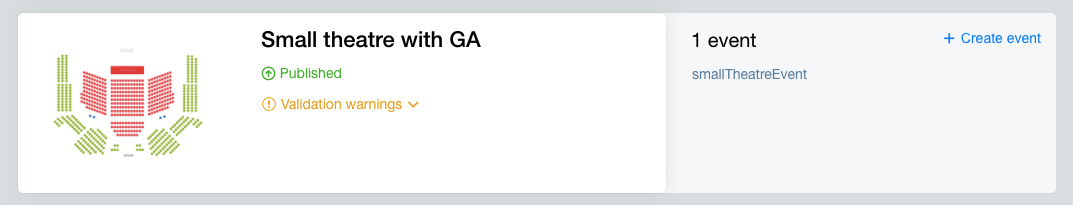3. Create an event
An interactive floor plan is only useful to a ticket buyer if they can see which seats are available and which are not.
That is what the concept of an event is for. In Seats.io speak, an event is a single instance of a concert, show or sports match. An event is used to keep track of which seats are booked or free, allowing you to reuse the same floor plan for multiple events without having to repeat the design process.
You can create an event for a floor plan in 2 ways: either through the Seats.io web application, or using the create event API endpoint.