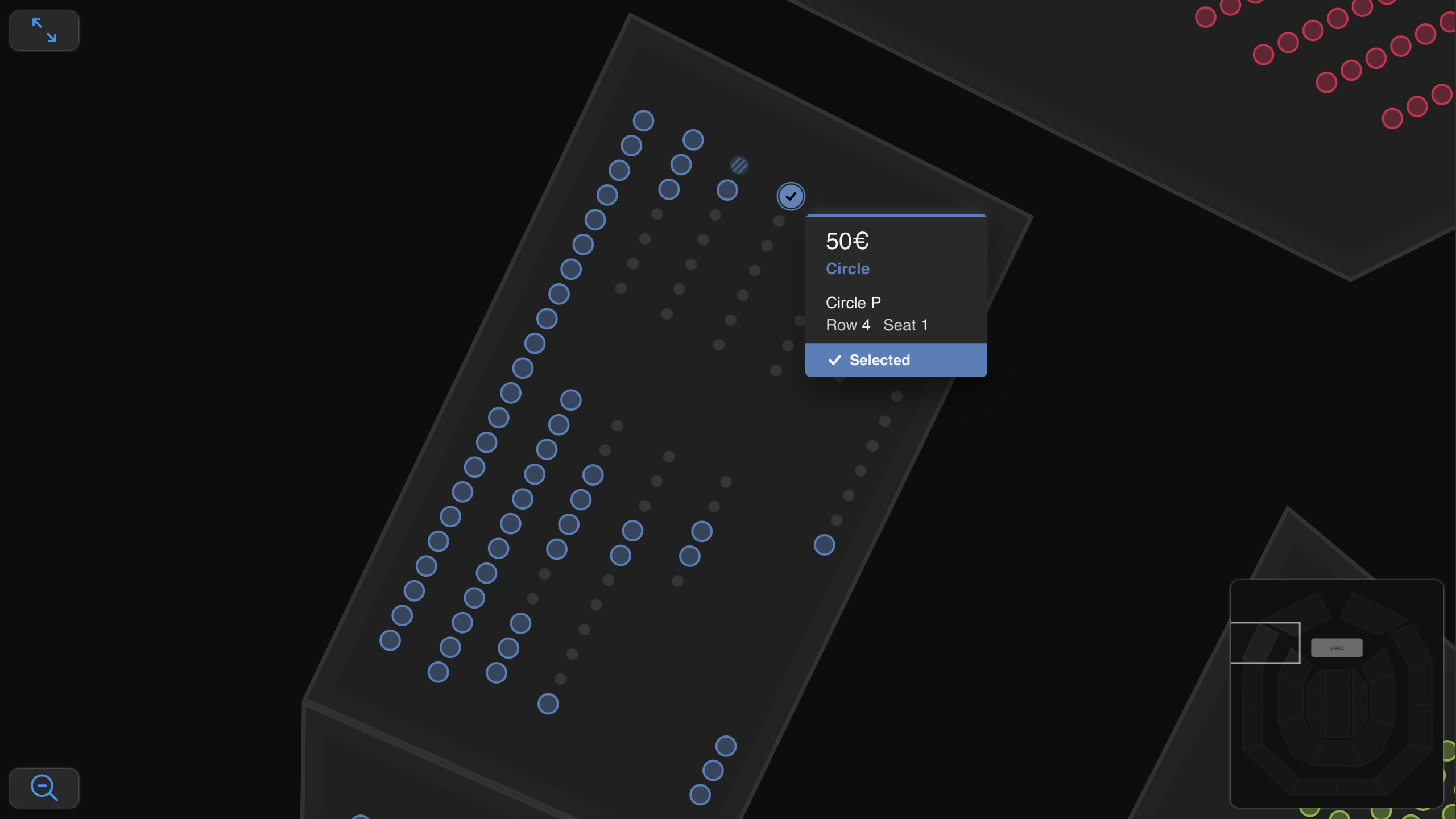colorScheme
Type: string
Default: "light"
Sets the color scheme for the user interface. The colors of certain floor plan elements, such as zoomed-in sections, will also be adjusted accordingly.
You can pick between:
light- Default. Ideal for applications with light backdrops.dark- Ideal for applications with dark backdrops.
Background is not affected by this setting
Please notice that embeds are always transparent. If you wish to design and embed floor plans for dark web apps, please read Designing charts for dark backgrounds