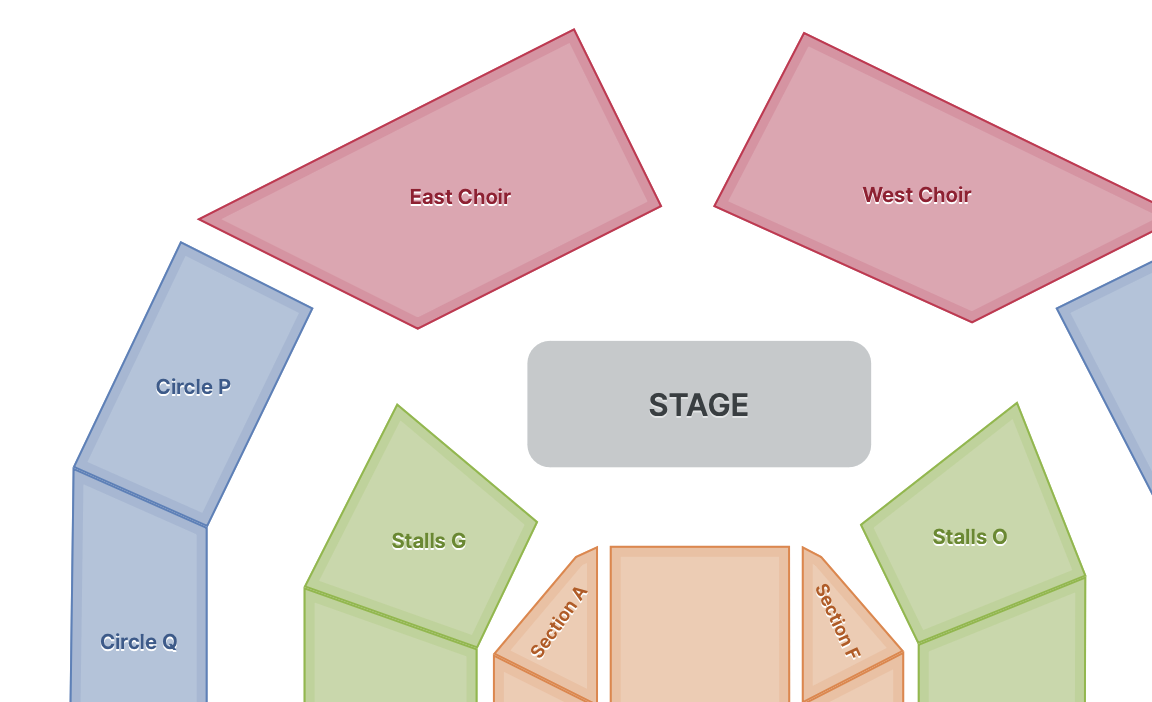showSectionContents
Type: string
Possible values: always, auto, onlyAfterZoom
Default: always
This setting allows you specify when section contents (rows of seats, tables, etc) should be shown. Only available on charts with sections.
always– section contents are always shown, at any zoom level or screen size.auto– section contents are shown if the chart can fit the embed without initially zooming out too far, otherwise contents will be shown once the user zooms in.onlyAfterZoom– section contents won't be shown initially, even if the chart can fit the embed without initially zooming too far.
Contents shown
When contents are shown, users can see the availability of a section, or the multiple categories within it if that's the case, before zooming in. It is the recommended setting.
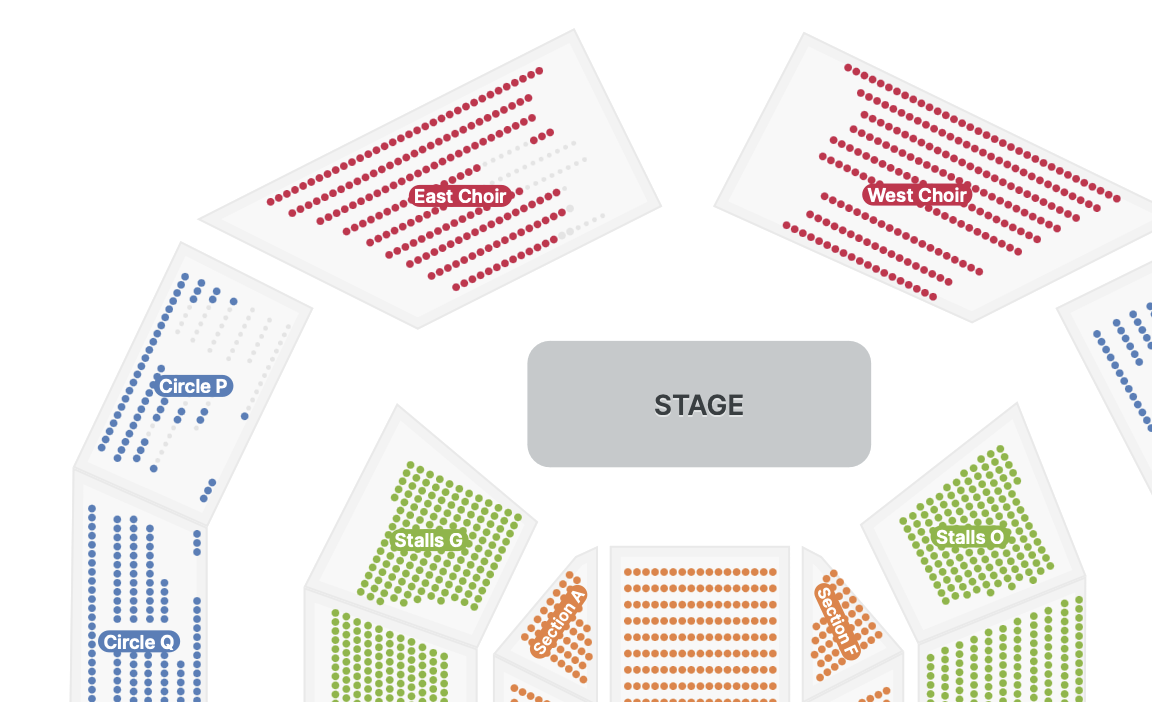
Contents hidden
Sections are shown as colored shapes instead, or grey if it has no remaining selectable objects inside. Users will have to click on a section to see its actual availability or the different kind of categories it may have.